If you’re looking for the best NAS devices for home in 2025, I’ve found some great options that suit different needs and budgets. From the compact BUFFALO LinkStation to the versatile UGREEN NASync models, these devices offer reliable storage, easy setup, and strong security features. Whether you need simple backups or media streaming, there’s a solution for you. Keep exploring to discover the perfect home NAS for your needs.
Key Takeaways
- The top NAS devices in 2025 offer a range of capacities, from 2TB to 120TB, suitable for various household storage needs.
- They feature advanced security, remote access, and cloud integration for safe and flexible data management.
- Many models support RAID configurations, 4K transcoding, and multi-device compatibility for multimedia and backup tasks.
- User-friendly setup options, intuitive interfaces, and robust security features make them accessible for both beginners and tech-savvy users.
- High-performance models include multiple Ethernet ports, hardware upgrades, and AI capabilities for enhanced home security and media sharing.
UGREEN NASync DXP2800 2-Bay Desktop NAS

If you’re looking for a powerful yet affordable NAS device for home use, the UGREEN NASync DXP2800 is an excellent choice. It features an Intel N100 quad-core CPU, 8GB DDR5 RAM, and a 2.5GbE network port, ensuring fast data transfer and smooth multitasking. With two M.2 NVMe slots and support for up to 76TB storage, it’s perfect for backups, media streaming, and creating photo albums or home cinemas. The diskless design allows customization, and its user-friendly interface makes setup a breeze. Low power consumption and quiet operation make it ideal for home environments, offering reliable performance and flexibility at an affordable price.
Best For: home users and small offices seeking a powerful, reliable, and budget-friendly NAS solution for backups, media streaming, and personal data management.
Pros:
- Powerful Intel N100 quad-core CPU with 8GB DDR5 RAM ensures smooth multitasking and fast data transfers
- Support for up to 76TB storage with multiple RAID configurations, ideal for extensive backups and media libraries
- Low power consumption and quiet operation make it well-suited for home environments
Cons:
- No included drives; requires purchasing and installing drives separately
- Limited to two drive bays, which may restrict future storage expansion for some users
- Reliance on eMMC storage for OS may limit flexibility compared to dedicated SSD boot drives
BUFFALO LinkStation 210 2TB NAS Storage with HDD
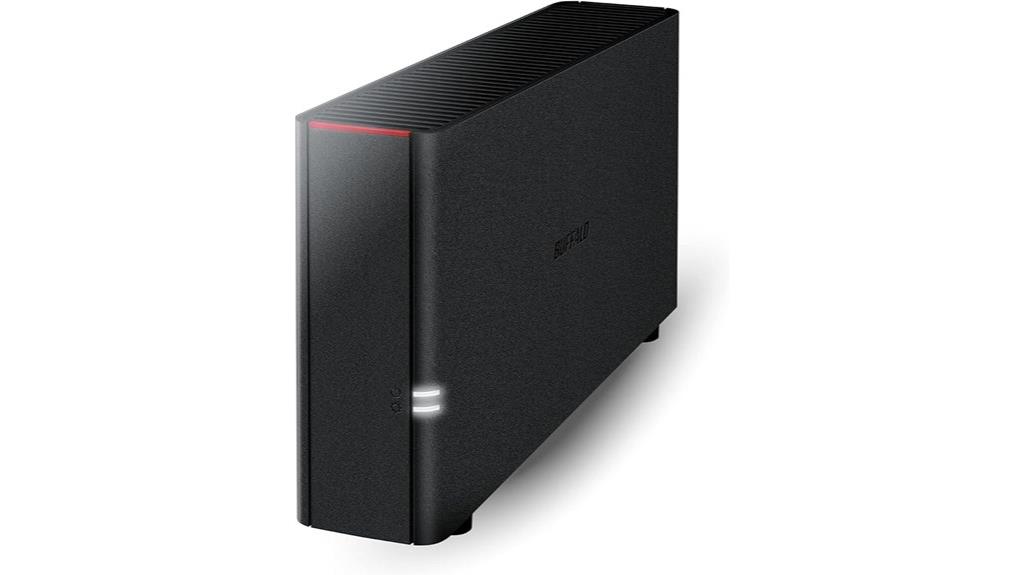
The Buffalo LinkStation 210 2TB NAS is an ideal choice for home users seeking a straightforward, reliable storage solution. It offers 2TB of storage in a compact, single-bay design with an included HDD, perfect for centralized data management. Connecting easily to routers, it allows shared access across multiple devices, whether Windows or macOS. The device emphasizes security with SSL encryption and a closed system to reduce vulnerabilities. It also includes backup software and NAS Navigator for automated backups. Plus, its subscription-free personal cloud makes storing and sharing videos, music, and photos simple and accessible anytime, ensuring your data stays safe and easy to manage.
Best For: home users seeking a simple, reliable, and secure personal cloud storage solution for centralized data management.
Pros:
- Easy to set up and connect to both Windows and macOS systems
- Secure data transfer with SSL encryption and a closed system design
- Subscription-free personal cloud for convenient access and sharing of files
Cons:
- Limited to 2TB storage capacity, which may not suffice for large data needs
- Basic features; lacks advanced performance and cloud capabilities found in higher-end models
- Single-bay design means no RAID options for data redundancy
Synology 2-Bay DiskStation DS223j (Diskless)

For those seeking a reliable private cloud solution that offers full data control, the Synology 2-Bay DiskStation DS223j (Diskless) is an excellent choice. It provides secure, private storage with multi-platform access, allowing me to share and sync files effortlessly across devices from anywhere. The diskless design gives me the flexibility to choose my drives, and its all-encompassing backup features safeguard my media libraries and documents against data loss. Plus, with a 2-year warranty and support resources from Synology’s knowledge center and YouTube, I feel confident managing my data securely and efficiently at home.
Best For: individuals or small teams seeking a secure, private cloud storage solution with customizable drives and easy multi-platform access.
Pros:
- Provides full data ownership and control with a diskless design to customize drives
- Supports seamless file sharing and synchronization across multiple devices and platforms
- Offers comprehensive backup features to safeguard media libraries and documents against data loss
Cons:
- Initial setup may require technical knowledge for optimal drive installation and configuration
- Limited by only two drive bays, which might restrict storage expansion for growing needs
- Absence of pre-installed drives means additional purchase and setup are necessary before use
UGREEN NASync DH4300 Plus 4-Bay Desktop NAS

Maximize your home data storage with the UGREEN NASync DH4300 Plus, a robust 4-bay desktop NAS designed for users who need large capacity and versatile data management. It supports up to 4 drives with a total capacity of 120TB, compatible with Western Digital, Seagate, Toshiba, and more. Its hardware features a quad-core Intel N5105 processor, 8GB RAM, and 128GB SSD, ensuring fast performance. With multiple RAID options, including JBOD and RAID 0/1/5/10, you get flexible data protection. The intuitive UGOS interface makes setup easy, and it offers remote access, AI photo management, and 4K HDMI output—perfect for reliable, private storage at home.
Best For: home users and small offices seeking a high-capacity, easy-to-manage private NAS for reliable data storage, backup, and media management.
Pros:
- Easy setup with intuitive UGOS interface and automatic drive detection
- Supports multiple RAID configurations for flexible data protection
- Compact design with quiet operation and robust build quality
Cons:
- Initial drive installation wipes existing data on drives
- Some users experience issues with auto backup app stability
- Requires basic networking knowledge for advanced security features
Yxk Zero1 2-Bay Desktop NAS with Quad-Core CPU

If you’re looking for a reliable and easy-to-use NAS solution for your home, the Yxk Zero1 2-Bay Desktop NAS stands out with its powerful quad-core CPU and compact design. Weighing just 3.83 pounds, it fits easily on a desk or shelf. It offers enterprise-grade data security through RAID, backups, and encryption, plus seamless capacity upgrades. The device features an intuitive QR code setup, advanced cooling for quiet operation, and supports multi-user collaboration via mobile and desktop apps. With AI-powered photo management, 4K media streaming, and remote access, it’s a versatile, cost-effective choice that combines performance, privacy, and simplicity.
Best For: home users and small offices seeking an easy-to-manage, secure, and versatile NAS with multimedia and AI capabilities.
Pros:
- User-friendly setup with QR code and intuitive app interface
- Enterprise-grade data security with RAID, encryption, and backups
- Supports multi-user collaboration, remote access, and 4K media streaming
Cons:
- Limited app options and registration via phone number only may restrict some users
- Fewer advanced features compared to high-end competitors like Synology or QNAP
- May require additional drives for full capacity expansion, increasing initial costs
Synology 2-Bay NAS DS223 (Diskless)
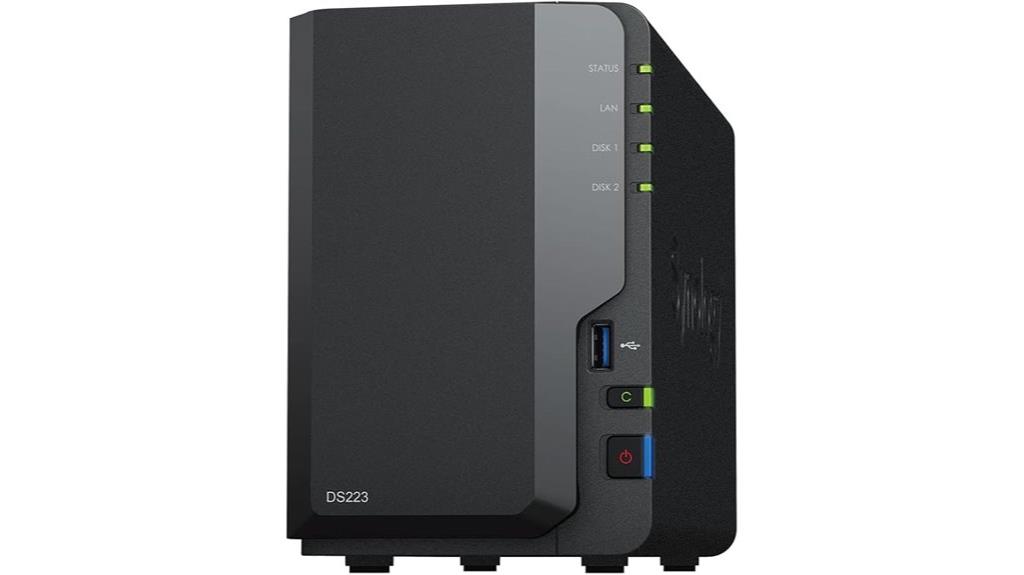
The Synology 2-Bay NAS DS223 (Diskless) stands out as an ideal choice for homeowners seeking a centralized storage solution that offers full control over their data. It consolidates your files with 100% ownership, allowing seamless multi-platform access. Sharing media and documents is effortless, keeping everyone synchronized. Backup options are simple, protecting your media libraries and important files. Plus, with intelligent surveillance features, you can monitor your home easily. The diskless design means you choose your drives, and the device comes with a reliable 2-year warranty. It’s a versatile, secure, and user-friendly solution for managing your home’s data needs.
Best For: homeowners seeking a secure, centralized storage solution with easy sharing, backup, and surveillance capabilities.
Pros:
- Easy multi-platform access for seamless data management
- Simple backup options to protect important files and media libraries
- Integrated intelligent surveillance features for home security
Cons:
- Requires purchasing and installing hard drives separately due to diskless design
- May have a learning curve for users unfamiliar with NAS systems
- Limited to two drive bays, which might restrict storage expansion compared to larger NAS models
Synology BeeStation Plus 8TB Personal Cloud Storage Device (BST170-8T)

For households and small studios that need reliable, high-capacity storage, the Synology BeeStation Plus 8TB offers an excellent solution. It provides 8TB of built-in storage, making it perfect for managing large files, backups, and multimedia. The device easily sets up a private cloud accessible from computers, tablets, and smartphones, giving you full control and privacy. Its features include sharing storage with family or team members and backing up phone photos with AI recognition. Compact and efficient, it weighs just 2.65 pounds and measures under eight inches. With a 3-year warranty and high user satisfaction, it’s a versatile, user-friendly alternative to traditional NAS systems.
Best For: households and small studios seeking reliable, high-capacity personal cloud storage for managing large files, backups, and multimedia with easy access and privacy.
Pros:
- User-friendly setup with high performance and extensive features
- 8TB of built-in storage suitable for content-heavy files and backups
- Supports sharing and remote access across multiple devices with privacy control
Cons:
- Some users report slow delivery and potential hardware compatibility issues
- Occasional crashes may result in data loss if not properly managed
- Learning curve and limited tutorials may challenge first-time users
BUFFALO TeraStation Essentials 4-Bay Desktop NAS 16TB
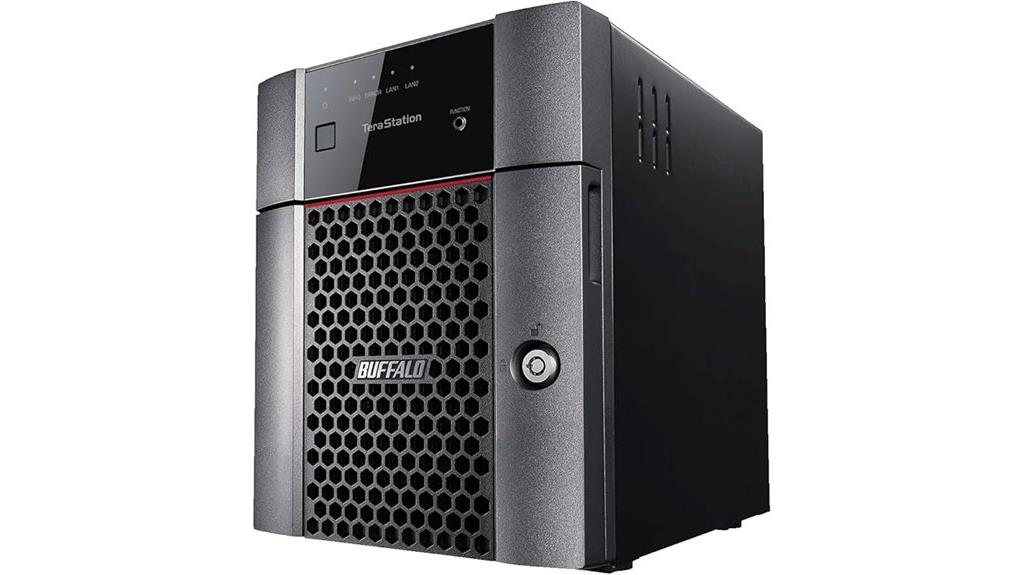
The BUFFALO TeraStation Essentials 4-Bay Desktop NAS is an excellent choice for small home offices or tech-savvy users who need reliable, scalable storage without breaking the bank. It offers 16TB capacity with four pre-installed 4TB drives, configured in RAID 5 for 12TB of usable space, and can be expanded to RAID 6 or RAID 0. Designed for easy setup, it features a native 2.5GbE port for fast transfers and cloud integration with Amazon S3, Dropbox, Azure, and OneDrive. With 256-bit encryption, flexible backup options, and a 3-year warranty, it’s a cost-effective, professional-grade solution for organizing, sharing, and protecting your data.
Best For: small home offices or tech-savvy users seeking reliable, scalable storage with easy setup and cost-effective data management.
Pros:
- Fast data transfer speeds with built-in 2.5GbE port and pre-installed drives
- Easy setup with RAID pre-configuration and straightforward management software
- Robust security features including 256-bit encryption and cloud integration options
Cons:
- Occasional reports of network disconnections and responsiveness issues
- Limited to RAID 5 initially, requiring manual reconfiguration for other RAID modes
- Some users find firmware updates or troubleshooting procedures complex
Asustor Drivestor 2 Lite NAS Enclosure (AS1102TL)

If you’re looking for an affordable, easy-to-use NAS solution for home storage and backups, the Asustor Drivestor 2 Lite AS1102TL is a great choice. It features a 2-bay design, a quad-core Realtek processor, and 1GB of RAM, supporting fast 4K transcoding for streaming and media sharing. The device is diskless, so you can choose your own drives, and it’s quick to set up with tool-free installation. Its reliable performance and user-friendly ADM software make managing backups, media, and cloud services straightforward. Though it has some limitations like non-expandable RAM, it offers excellent value for home users seeking simple, dependable network storage.
Best For: home users and small offices seeking an affordable, easy-to-use NAS solution for reliable storage and backups.
Pros:
- User-friendly setup with tool-free installation and intuitive ADM software
- Supports 4K transcoding for media streaming and sharing
- Quiet operation and reliable performance over extended use
Cons:
- Non-expandable RAM can cause sluggishness with large files
- Limited app update automation, such as manual Plex updates
- CPU capacity may restrict advanced media server hosting options
UGREEN NASync DXP4800 Plus 4-Bay Desktop NAS

Looking for a powerful yet user-friendly NAS device that can handle large media libraries and high-speed workflows? The UGREEN NASync DXP4800 Plus 4-Bay Desktop NAS is an excellent choice. It features an Intel Pentium Gold 8505 CPU, 8GB DDR5 RAM (upgradable), and support for up to 136TB of storage, perfect for extensive media collections or backups. With 10GbE and 2.5GbE ports, 4K HDMI output, and M.2 NVMe slots, it delivers blazing-fast transfer speeds and versatile connectivity. Easy to set up and compatible with third-party drives, it’s reliable, expandable, and designed for home or small office use.
Best For: Home users and small offices seeking a high-capacity, high-speed, and easy-to-use NAS device for media streaming, backups, and demanding workflows.
Pros:
- Fast data transfer speeds with 10GbE and 2.5GbE ports, ideal for 4K media and high-performance tasks
- User-friendly interface and straightforward setup, suitable for both beginners and tech-savvy users
- Robust build quality with easy access to internal components and support for third-party drives
Cons:
- Linux-based OS is minimal, which may require customization for advanced users
- Storage drives are sold separately, increasing overall setup costs
- Limited to 8GB DDR5 RAM (upgradable), which may be insufficient for very heavy multitasking without upgrades
Yottamaster 1 Bay NAS Storage for HDD/SSD

For anyone seeking a simple yet reliable private cloud solution, the Yottamaster 1 Bay NAS Storage stands out with its support for 2.5-inch SATA HDDs and SSDs up to 8TB. Its diskless design with a magnetic cover makes installation quick and tool-free. Connecting via a 5Gbps USB-C port, it offers fast local transfer speeds of up to 120MB/s. Powered by a quad-core ARM CPU, 1GB DDR4 RAM, and a 1GbE port, it ensures smooth performance. With features like RAID, LVM, and cross-platform compatibility, it’s perfect for multimedia sharing, remote access, and data backup, all wrapped in a compact, secure package.
Best For: individuals seeking an easy-to-use, reliable personal cloud storage solution for home multimedia sharing, remote access, and data backup.
Pros:
- Supports 2.5-inch SATA HDDs and SSDs up to 8TB for flexible storage options
- Tool-free installation with magnetic cover for quick setup
- Compact design with fast transfer speeds of up to 120MB/s via USB-C
Cons:
- Limited to a single drive bay, offering less expandability than multi-bay NAS devices
- No built-in Wi-Fi or Ethernet ports besides the 1GbE, which may limit network options
- Basic feature set may lack advanced enterprise-level functionalities
BUFFALO LinkStation SoHo 220 2-Bay NAS with 4TB Hard Drives

The BUFFALO LinkStation SoHo 220 2-Bay NAS is an excellent choice for small home offices or tech-savvy individuals seeking a simple, reliable storage solution. It offers 4TB total capacity with RAID 1 for automatic backup, ensuring data security. Compatible with both PC and Mac, it supports file sharing, media streaming, and backups across multiple devices. Its wired connectivity provides fast performance, although it lacks wireless options. The device is straightforward to set up, especially after initial configuration, and performs reliably for internal network use. Despite some interface and remote access limitations, it remains a budget-friendly, efficient option for basic storage needs.
Best For: small home offices or tech-savvy users seeking a reliable, budget-friendly NAS for basic storage, backups, and media sharing.
Pros:
- Easy to set up and use after initial configuration
- Reliable performance for internal network storage and media streaming
- Supports RAID 1 for data security with included drives
Cons:
- Outdated interface and limited remote access options
- Slow disk formatting times and initial configuration challenges
- Lacks wireless connectivity, requiring wired setup for optimal performance
TERRAMASTER F8 SSD NAS Storage (Diskless)

If you want a high-performance NAS that’s compact and easy to upgrade, the TERRAMASTER F8 SSD NAS Storage is an excellent choice for home users. It features a powerful N95 quad-core processor, UHD graphics, and 8GB DDR5 RAM, delivering transfer speeds up to 1024MB/s thanks to its 10GbE port. Its all-SSD design ensures minimal latency, ideal for quick backups and media streaming. Supporting eight NVMe SSDs up to 8TB each, it offers a total of 64TB capacity. The device’s small, lightweight form factor makes it easy to place anywhere, with tool-free upgrades and advanced cooling to keep performance steady and noise below 19dB.
Best For: home users and small businesses seeking a compact, high-performance SSD NAS with easy upgrades and quiet operation.
Pros:
- Compact, lightweight design easily fits in small spaces or on desks
- High transfer speeds up to 1024MB/s thanks to 10GbE port and all-SSD setup
- Tool-free installation and upgrades for SSDs and memory, simplifying maintenance
Cons:
- Diskless configuration requires users to purchase SSDs separately
- Limited to 8 SSD slots, which may not suffice for very large storage needs
- Designed primarily for SSDs; not compatible with traditional HDDs
Western Digital 6TB Elements Desktop External Hard Drive

The Western Digital 6TB Elements Desktop External Hard Drive is an excellent choice for home users who need reliable, high-capacity storage with straightforward setup. Its USB 3.0 interface ensures fast data transfer, reaching around 150 MBps for read speeds and about 55 MBps for writes. The drive works seamlessly with Windows and Mac, making backups, media storage, and data transfer simple. Its sleek black enclosure weighs just over two pounds, offering durability and portability. Users appreciate its plug-and-play design, quiet operation, and dependable performance, making it a versatile solution for expanding storage and safeguarding important files at home.
Best For: home users seeking reliable, high-capacity external storage for backups, media, and everyday data transfers with easy setup and compatibility.
Pros:
- Supports fast USB 3.0 data transfer speeds around 150 MBps
- Compatible with both Windows and Mac systems for versatile use
- Compact, durable design with quiet operation and simple plug-and-play setup
Cons:
- Mechanical drive may produce noise during operation
- Requires external power source for larger capacities
- May need formatting adjustments to fully utilize the maximum storage capacity
TERRAMASTER F2-425 2-Bay NAS Storage

Ideal for home users seeking reliable media storage and streaming, the TERRAMASTER F2-425 offers a compact, easy-to-use solution with hardware features that support smooth multitasking. It has an Intel quad-core processor, 4GB RAM (upgradable to 16GB), and supports up to 60TB of storage. The device features a 2.5GbE LAN port for fast transfers, USB 3.2 ports, and tool-free HDD trays for quick setup. Its quiet operation at 19dB, energy efficiency, and user-friendly design make it perfect for media streaming, backups, and file sharing. Running TerraMaster OS, it’s easy to manage from smartphones or computers, making it ideal for home environments.
Best For: home users seeking reliable, quiet media storage and streaming with easy setup and management.
Pros:
- User-friendly, tool-free drive installation with quick setup
- Quiet operation at only 19dB, suitable for home environments
- Supports hardware 4K transcoding and multi-user media streaming
Cons:
- Older Intel CPU may limit high-performance multitasking or advanced container use
- Moderate power consumption compared to some newer models
- External USB expansion not recommended for intensive storage or tasks
Factors to Consider When Choosing NAS Devices for Home

When choosing a NAS device for my home, I focus on several key factors. I consider my storage needs, budget, and how well the device performs for my tasks. It’s also important to think about how easy it is to set up and whether it’s compatible with the apps I want to use.
Storage Capacity Needs
How much storage do you actually need for your home NAS? To figure this out, I recommend evaluating your current data and predicting future growth. Think about the types of files you store most—photos, videos, documents—and how their sizes might change over time. Check the maximum supported capacity per drive and total RAID options to ensure your setup can scale. Keep in mind, larger capacities often mean higher upfront costs but can save you from frequent upgrades later. Some NAS devices support expansion through external drives or drive replacements, offering flexibility as your storage needs grow. By carefully evaluating these factors, you can choose a device that provides enough space now and room to expand, avoiding the hassle of outgrowing your storage too quickly.
Budget and Cost
Choosing the right NAS device for your home involves balancing features with your budget. Prices vary widely, from affordable models around $100 to high-end options exceeding $1,000, depending on capacity and features. It’s important to contemplate the total cost of ownership, including hard drives, RAM upgrades, and accessories, not just the device itself. Budget NAS units often have limited RAM, fewer drive bays, and basic connectivity, which can impact performance and compatibility with future needs. Sometimes, bundled packages with drives seem cost-effective but might restrict upgrade options or storage capacity later. Investing a bit more upfront in a model with better specs can save you money in the long run by offering improved speed, reliability, and room to grow as your storage needs evolve.
Performance and Speed
The performance of a NAS device mainly depends on its processor and RAM, which determine how well it manages multiple tasks and users simultaneously. A powerful processor ensures smooth operation, especially when handling demanding applications like 4K transcoding or large data transfers. Increasing RAM allows for better multitasking and quicker data access. Faster network interfaces, such as 2.5GbE, 5GbE, or 10GbE ports, markedly cut down transfer times and boost overall speed. SSD-based NAS models provide higher read/write speeds and lower latency, making them perfect for multimedia or business use. Additionally, hardware features like RAID support and hardware-accelerated transcoding enhance media streaming and data access. Regular firmware updates and optimized software also help maintain peak responsiveness during high-demand tasks.
Ease of Setup
Setting up a NAS device can be straightforward if you look for models that feature clear instructions, intuitive interfaces, and minimal technical requirements. Many NAS units now include mobile apps or web-based wizards that guide you step-by-step through installation and initial configuration, making it easier for beginners. Diskless models simplify the process further with tool-free drive trays and automatic drive detection, reducing setup time and effort. Devices with plug-and-play connectivity options like USB or Ethernet also cut down on complexity, allowing for quick initial access. Additionally, features such as QR code scanning and automated network detection can notably speed up the setup process, especially if you’re new to NAS systems. These tools make home NAS setup faster, more accessible, and less intimidating.
Compatibility and Apps
When selecting a NAS device, considering its compatibility with your household’s operating systems and apps can make a big difference in how smoothly everything runs. Make sure it supports Windows, macOS, Android, and iOS, so file sharing is seamless across all devices. Check if the NAS offers useful applications like media servers, backup tools, or AI photo management to suit your needs. Compatibility with third-party apps or container platforms like Docker can expand functionality and customization. Additionally, ensure the device’s app ecosystem includes remote access, user management, and security features to keep your data protected. External integrations with cloud services or network protocols also enhance overall compatibility, making the NAS a versatile hub for your home’s digital ecosystem.
Security and Privacy
Choosing a NAS device with strong security features is essential to protect your personal data from cyber threats and unauthorized access. I look for devices that support advanced encryption protocols like AES-256, ensuring my data stays secure both at rest and during transmission. User authentication options such as two-factor authentication (2FA) and detailed permission controls give me confidence that only authorized users access sensitive information. Regular firmware updates and security patches are vital, so I choose devices that receive consistent updates to patch emerging vulnerabilities. Additionally, implementing network security measures like firewalls, VPNs, and IP filtering adds extra layers of privacy when accessing my NAS remotely. Opting for a private cloud option allows total control over my data privacy, reducing reliance on third-party cloud services.
Expandability Options
Investing in a NAS device with solid security features helps protect my data, but as my storage needs grow, I also consider how easily I can expand the system. I look for models with multiple drive bays, which let me add or swap drives without hassle. Support for M.2 cache slots or USB-connected external drives is also a plus, providing quick ways to increase capacity or improve performance. RAID flexibility is essential, so I can upgrade or replace drives without losing data. Higher-capacity drives allow me to scale storage over time, matching my evolving needs. Additionally, some NAS units let me upgrade hardware components like RAM or network interfaces, ensuring the system stays fast and responsive as my household’s data demands increase.
Frequently Asked Questions
How Secure Are Home NAS Devices Against Cyber Threats?
Home NAS devices are quite secure if you take proper precautions. I always make sure to enable strong passwords, keep firmware updated, and activate two-factor authentication whenever possible. I also segment my network and avoid exposing the NAS directly to the internet. While no device is completely invulnerable, these steps markedly decrease the risk of cyber threats, giving me peace of mind about my data security.
Can NAS Devices Support Multimedia Streaming Across Multiple Devices?
Absolutely, NAS devices excel at streaming media to multiple devices—think of them as the conductors of your digital symphony. I’ve set mine up to serve 4K movies to every screen in the house, without a hiccup. They’re versatile, supporting everything from music libraries to family photo slideshows. So yes, if you want seamless multimedia magic, a NAS is your best friend—ready to entertain everyone, anytime.
What Is the Typical Energy Consumption of a Home NAS?
A typical home NAS consumes around 15 to 30 watts during active use, which is quite energy-efficient. When idle, it drops to about 5 to 10 watts. I’ve found that these devices are designed to be power-conscious, especially for continuous operation. If you’re worried about energy costs, choosing models with power management features can help reduce consumption further, making them a practical, eco-friendly storage solution for your household.
How Easy Is It to Upgrade or Replace Drives in These NAS Models?
Upgrading or replacing drives in these NAS models is a breeze—it’s almost like changing a lightbulb! I’ve found that most modern NAS devices feature tool-less drive bays, making the process quick and straightforward. You just open the front panel, slide out the old drive, and slot in the new one. No fuss, no tools, and you’re back to seamless storage in minutes. It’s that easy!
Do NAS Devices Support Remote Access Without Additional Software?
Yes, many NAS devices support remote access without needing extra software. I’ve found that models with built-in features like QuickConnect or MyCloud make it simple to access files from anywhere. You typically just set up remote access through the device’s settings, and you’re good to go. It’s a convenient way to stay connected without fussing over additional apps or complicated setups.
Conclusion
Choosing the right NAS device feels like finding a trusted companion for your digital life—reliable, steady, and ready to protect your memories. Whether you’re safeguarding family photos or streaming favorite movies, these storage solutions are your digital sanctuary. As you navigate this sea of options, remember, the perfect NAS is the lighthouse guiding your data safely home. Embrace the peace of mind that comes with knowing your world is securely stored and always within reach.









