If you’re searching for the best Cricut machines in 2025, I’ve got you covered. I’ve reviewed top models like the Explore 4, Maker 4, and Joy, which suit everything from beginner projects to professional crafting. Whether you want quick, portable options or versatile machines supporting up to 300 materials, there’s a perfect fit. Keep going, and I’ll guide you through the top choices and features to help you find your ideal Cricut.
Key Takeaways
- The Cricut Explore 4 series offers versatile, fast cutting for over 100 materials, ideal for hobbyists and small projects.
- Cricut Maker 4 supports 300+ materials, including wood and fabric, with advanced tools for professional-grade crafting.
- Compact models like Cricut Joy and EasyPress Mini are perfect for small projects, personalized gifts, and on-the-go crafting.
- Cricut Venture and Explore 3 cater to small businesses, handling large, complex projects with high precision and speed.
- All models integrate with Cricut Design Space, offering extensive digital content, effects, and wireless connectivity for versatile crafting.
Cricut Explore 4 Smart Cutting Machine (Seashell)

If you’re looking for a versatile and user-friendly cutting machine, the Cricut Explore 4 Smart Cutting Machine (Seashell) is an excellent choice. It comes with everything you need to start creating, including a Fine-Point Blade, materials sampler, and a light grip mat. This machine works with over 100 materials like vinyl, cardstock, and iron-on HTV, and can also draw, foil, and score. Plus, it’s compatible with inkjet printers for full-color Print-Then-Cut projects. Using the Cricut Design Space app, I can easily customize designs, access free templates, and explore a huge library of images and fonts.
Best For: crafters, DIY enthusiasts, and beginners looking for a versatile, easy-to-use machine to create personalized projects with a wide range of materials.
Pros:
- Compatible with over 100 materials including vinyl, cardstock, and iron-on HTV, offering extensive crafting options.
- Features printing, drawing, foiling, and scoring capabilities, enabling diverse creative techniques.
- User-friendly Cricut Design Space app with access to thousands of templates, images, and tutorials to support beginners and advanced users alike.
Cons:
- Requires an internet connection for using Design Space and accessing online resources.
- Can be costly when factoring in additional materials and accessories for advanced projects.
- Some users may find the learning curve steep when exploring all the machine’s features and functionalities.
Cricut Explore 4 with Easy Press 3 and Heat Press Bundle
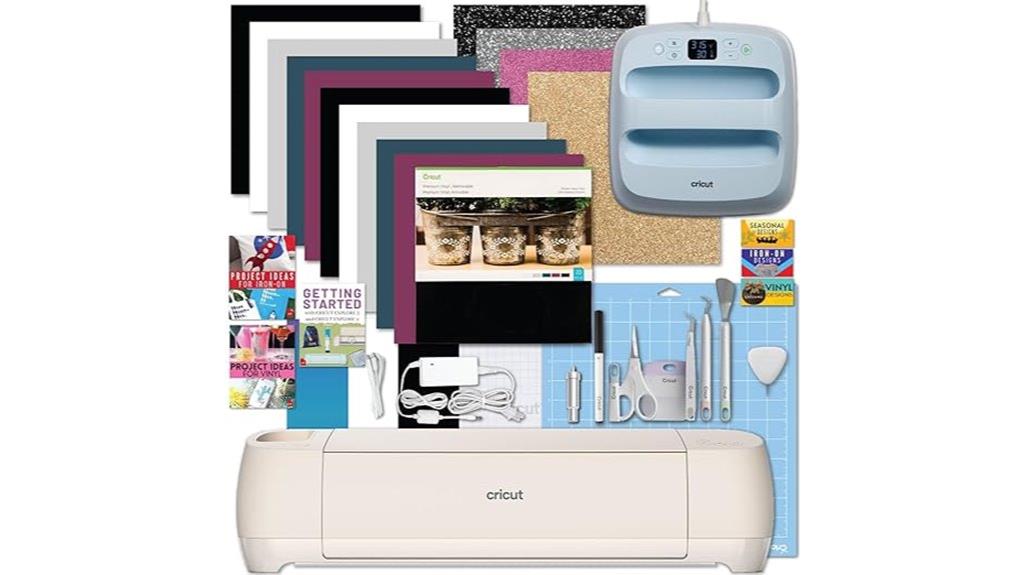
The Cricut Explore 4 with EasyPress 3 and Heat Press Bundle is an excellent choice for crafters who want to streamline their projects with professional-quality tools. The Explore 4 cuts over 100 materials, including paper, vinyl, and iron-on, and does so up to twice as fast as earlier models. It supports additional blades for effects like scoring and foiling, while its built-in sensor guarantees precise cuts of inkjet-printed images. Paired with the EasyPress 3, which offers Bluetooth connectivity and temperature control up to 400°F, this bundle makes heat transfers easy and efficient. It’s perfect for beginners and seasoned crafters alike, offering versatility and speed.
Best For: DIY enthusiasts, beginners, and seasoned crafters seeking professional-quality tools for quick, versatile, and precise crafting projects.
Pros:
- Cuts over 100 materials including paper, vinyl, and iron-on, accommodating a wide range of projects
- Supports faster cutting speeds (up to 2X) and additional blades for effects like scoring and foiling
- Bluetooth-enabled EasyPress 3 offers precise temperature control up to 400°F, making heat transfer projects straightforward
Cons:
- The bundle may be more expensive than basic crafting tools, which could be a barrier for casual users
- Requires digital resources and app setup, potentially challenging for those less comfortable with technology
- Limited to compatible materials and designs, which might restrict some creative options
Cricut Maker 4 with Easy Press 3 Bundle
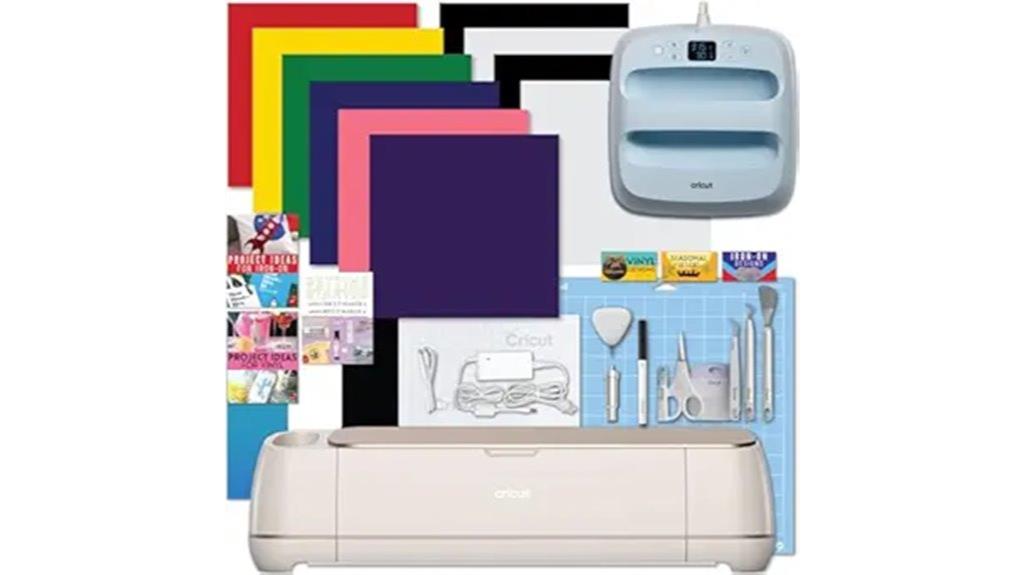
Looking to elevate your crafting projects with professional precision and ease? The Cricut Maker 4 with EasyPress 3 Bundle is a fantastic choice. It’s 2X faster than previous models, making your workflow quicker and more efficient. The Maker 4 can cut over 300 materials, from vinyl and paper to leather and balsa wood, using 13 different blades and tools. Its built-in sensor recognizes inkjet-printed images for perfect full-color stickers. Paired with the EasyPress 3, which offers smart temperature control via Bluetooth, this bundle delivers professional results on small projects like decals, apparel, and accessories. It’s compact, versatile, and beginner-friendly, making it a top pick for serious crafters.
Best For: crafters and DIY enthusiasts seeking professional-quality results with versatile materials and user-friendly features for small projects and personalization.
Pros:
- Fast, 2X quicker than previous models, saving time on projects
- Compatible with over 300 materials and 13 blades/tools for varied crafts
- Easy to use with beginner-friendly setup, digital guides, and Bluetooth connectivity
Cons:
- Calibration can be challenging for some users
- Packaging damage reported, such as damaged mats or accessories
- Occasional product malfunctions and delayed refunds noted by a few customers
Cricut Maker 4 Smart Cutting Machine (Seashell) with Digital Content Bundle

The Cricut Maker 4 Smart Cutting Machine (Seashell) with Digital Content Bundle is perfect for crafters who want versatile, professional-quality results with minimal hassle. It includes the Maker 4 device, accessories like blades, mats, and a selection of materials, plus 25 digital images in Design Space. This machine works with over 300 materials—from vinyl and iron-on to leather and matboard—allowing cutting, drawing, foiling, scoring, and more. Compatible with Cricut Design Space, it supports Print-Then-Cut for full-color designs. With free project templates and access to extensive online resources, it’s ideal for both beginners and experienced crafters seeking endless creative possibilities.
Best For: crafters of all skill levels seeking a versatile, professional-quality cutting machine capable of handling a wide range of materials and creative projects with ease.
Pros:
- Compatible with over 300 materials including vinyl, leather, and matboard, offering extensive creative flexibility
- Supports Print-Then-Cut for full-color, detailed designs using inkjet printers
- Includes a comprehensive bundle with accessories, digital images, and free project templates to jumpstart crafting projects
Cons:
- May have a learning curve for absolute beginners unfamiliar with digital design software
- Larger size of the machine requires ample workspace for optimal use
- Subscription to Cricut Access is needed for access to the full library of images and projects, which involves additional cost
Cricut Maker 3 & Digital Content Library Bundle

If you’re serious about crafting, the Cricut Maker 3 & Digital Content Library Bundle offers the perfect combination of power and versatility. It’s 2X faster than previous models, with 10X more cutting force, supporting over 300 materials like fabric, leather, and balsa wood. Compatible with 13 tools, it handles cutting, scoring, writing, debossing, and engraving. The machine works seamlessly with Cricut Smart Materials for cuts up to 12 feet without a mat. The bundle includes a rich design library, 50 free templates, and over 300,000 images. Customers love its speed, precision, and ease of use, making it ideal for serious crafters and small businesses alike.
Best For: Serious crafters, DIY enthusiasts, and small business owners seeking a versatile, high-speed cutting machine with extensive material compatibility and a vast digital library.
Pros:
- Fast operation with 2X speed and high cutting force for a variety of materials
- Compatible with over 300 materials including fabric, leather, and balsa wood
- Rich digital content library with over 300,000 images and 50 free templates
Cons:
- Additional tools and accessories are sold separately, increasing overall cost
- Some users experience initial connectivity issues that may require updates to resolve
- The machine can be relatively expensive compared to basic craft cutters
Cricut Joy Xtra Cutting Machine

The Cricut Joy Xtra Cutting Machine stands out as an ideal choice for crafters who want a compact, versatile device that can handle a wide range of projects at home. It works with over 50 materials, including vinyl, iron-on, cardstock, and photo paper, and can cut intricate patterns with precision. The machine also writes, draws, foils, and scores, making it perfect for stickers, cards, T-shirts, and larger projects like piñatas or logos. Its 9.5-inch width offers flexibility for bigger projects, and its user-friendly design makes it accessible for beginners, offering professional results in a small, portable package.
Best For: hobbyists and beginners seeking a compact, versatile crafting machine for small to medium projects at home.
Pros:
- User-friendly interface ideal for beginners and DIY enthusiasts
- Compatible with over 50 materials, including vinyl, cardstock, and photo paper
- Portable design with a 9.5-inch width suitable for larger projects
Cons:
- Bluetooth-only connection can lead to connectivity issues and frustration
- Missing accessories like instructions, pens, or tools in some packages
- Lacks scoring and engraving functions, limiting certain project types
Cricut Maker 4 and Easy Press 3 Machine Combo Bundle for DIY Crafts

For crafters looking to elevate their DIY projects, the Cricut Maker 4 and EasyPress 3 combo bundle offers an all-in-one solution that combines advanced cutting technology with precise heat application. The Maker 4 is a fast, versatile machine capable of handling over 300 materials with 13 blades and tools, supporting effects like scoring, foiling, and engraving. The EasyPress 3 features Bluetooth connectivity, rapid heating, and safety features, making heat transfer projects effortless. Together, they come with essential accessories, sample materials, and digital resources, enabling immediate crafting. This bundle is perfect for personalized, professional-looking projects and expanding your creative possibilities.
Best For: DIY crafters, small business owners, and hobbyists seeking professional-quality designs with versatile materials and precise heat application.
Pros:
- Fast and accurate cutting on over 300 materials, saving time and enhancing project quality
- Bluetooth-enabled EasyPress 3 allows for precise, step-by-step heat transfer control via app
- Includes comprehensive digital resources, sample materials, and accessories for immediate use
Cons:
- Requires familiarity with digital design files and app integration, which may have a learning curve for beginners
- Limited to specific materials compatible with the machine and heat press, restricting some project types
- Higher initial investment compared to entry-level crafting tools
Cricut Joy Machine & Content Library Bundle, Portable DIY Smart Machine for Custom Cards and Crafts

Designed for crafters who need a versatile, portable solution, the Cricut Joy Machine & Content Library Bundle makes creating personalized cards and small projects effortless. Weighing just 3.9 pounds, it easily fits into small spaces and on-the-go crafting setups. The machine can cut over 50 materials, including cardstock, vinyl, fabric, and leather, with matless cuts up to 4 feet long and extended to 20 feet. It’s easy to set up, connects wirelessly via Bluetooth, and is controlled through the Design Space app. The bundle includes a fine point pen, mats, and access to 30 free images, perfect for quick, precise projects.
Best For: hobbyists, small business owners, and crafters seeking a compact, easy-to-use machine for personalized small projects and crafts on-the-go.
Pros:
- Lightweight and portable, weighing only 3.9 pounds for easy transport and small space storage
- Capable of cutting over 50 materials including cardstock, vinyl, fabric, and leather with precision and ease
- User-friendly with wireless Bluetooth connectivity and app-based control via Design Space, suitable for quick setup and creative flexibility
Cons:
- Limited to small projects; cannot handle large-scale or print-then-cut tasks
- Requires a stable internet connection for app control and accessing online content, which can be a drawback in connectivity issues
- Not suitable for heavy duty or high-volume crafting, making it less ideal for advanced or professional use
Cricut Explore 3 & Digital Content Library Bundle

Looking for a versatile cutting machine that speeds up your craft projects without sacrificing precision? The Cricut Explore 3 & Digital Content Library Bundle delivers just that. It’s twice as fast as previous models and can cut, draw, and score over 100 materials, including vinyl, cardstock, and even bonded fabric. Its matless Smart Material compatibility allows for up to 12-foot-long cuts, perfect for large projects. Seamlessly connected via Bluetooth, it works with iOS, Android, Windows, and Mac devices. The bundle includes a digital library of 30 images, ready-to-make projects, and access to Cricut Design Space, making it ideal for crafters of all levels.
Best For: crafters of all skill levels seeking a fast, precise, and versatile cutting machine for a wide range of materials and projects.
Pros:
- Twice as fast as previous models, significantly reducing project time
- Compatible with over 100 materials, including specialty options like bonded fabric and glitter paper
- Seamless wireless Bluetooth connectivity with multiple devices for flexible crafting
Cons:
- Bluetooth connection can sometimes experience signal drops or calibration issues
- Subscription for access to extensive design resources may incur ongoing costs
- Occasional setup challenges or material waste reported by some users
Cricut Venture

The Cricut Venture stands out as an ideal choice for serious crafters and small business owners who need a versatile, professional-grade cutting machine. It can cut over 100 materials up to 75 feet, operates at speeds up to 25.4 inches per second, and handles tasks like scoring, foiling, and writing with compatibility for seven tools (sold separately). Its compact 45° design includes built-in mat and roll supports, making it space-efficient. Users praise its precision, speed, and high-quality results, though some report software glitches and limited support. Overall, the Venture offers impressive versatility but may require patience for troubleshooting.
Best For: serious crafters and small business owners seeking a versatile, professional-grade cutting machine capable of handling a wide range of materials and detailed projects.
Pros:
- High precision and fast cutting speeds up to 25.4 in/sec for efficient workflow
- Capable of cutting over 100 materials up to 75 ft, including scoring and foiling tasks
- Compact, space-saving 45° design with built-in mat and roll supports for convenience
Cons:
- Software glitches and updates can cause recognition and compatibility issues
- Limited customer support and difficulty resolving technical problems
- Noise level can be high due to the vacuum system, which may be disruptive
Cricut EasyPress Mini for Small Objects

If you’re working on small, detailed craft projects, the Cricut EasyPress Mini is an essential tool that delivers precise heat without the bulk of larger presses. Its compact size (7.8 x 6.3 inches) and lightweight design make it perfect for items like shoes, hats, socks, and decals. The ceramic-coated heat plate provides even, edge-to-edge heat, ensuring consistent results. With three adjustable heat settings, rapid heating, and a precision tip for maneuvering around contours, it offers excellent control. Features like auto-shutoff and a safety base make it user-friendly and safe. It’s a versatile, reliable choice for detailed projects and small accessories.
Best For: hobbyists and crafters working on small, detailed projects such as shoes, hats, socks, and decals who need precise, portable heat pressing.
Pros:
- Compact and lightweight design for easy handling and portability
- Even, edge-to-edge heat with ceramic-coated plate for consistent results
- Adjustable heat settings and precision tip enhance control over detailed projects
Cons:
- Limited to three preset temperature levels with no fine-tuning options
- Potential issues with overheating or error lights for some users
- Not suitable for large projects or continuous industrial use
Cricut Explore 4 Machine Card Making Kit Bundle
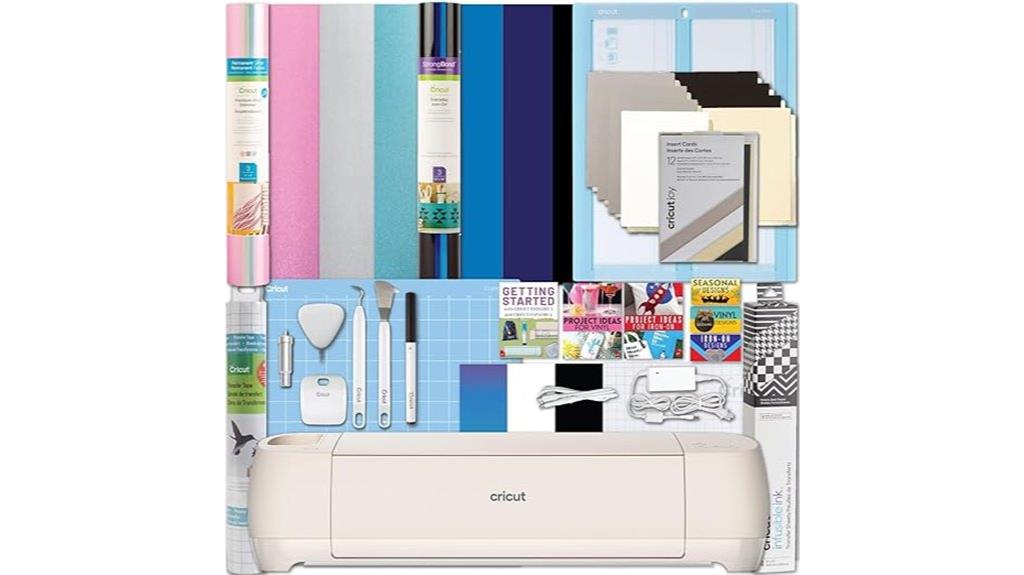
For crafters who want to create personalized cards, the Cricut Explore 4 Machine Card Making Kit Bundle is an excellent choice, especially because it offers a complete set of tools and materials to get started right away. This smart cutting and writing machine handles over 100 materials like paper, vinyl, felt, and iron-on, with speeds up to 2X faster than earlier models. It features built-in sensors for precise cuts around printed images and supports effects like scoring, foiling, and full-color printing. The bundle includes everything from mats and sample materials to digital guides, making it perfect for both beginners and experienced crafters aiming to produce professional-quality cards and projects.
Best For: crafters of all skill levels seeking a versatile, high-speed machine for personalized cards, decals, and home decor projects with comprehensive tools and materials included.
Pros:
- Cuts over 100 materials including paper, vinyl, felt, and iron-on with speeds up to 2X faster than previous models.
- Supports full-color printing, scoring, foiling, and precise cuts around ink-jet printed images.
- Comes with a complete bundle of tools, mats, sample materials, and digital resources ideal for beginners and professionals.
Cons:
- Instructions and tutorials are only available via a flyer in the box, with no print versions provided.
- Requires digital resources, which may necessitate an internet connection for full access.
- Some advanced features, like additional blades and tools, may require extra purchase beyond the bundle.
Cricut Explore 4 Machine with Vinyl and Iron-On Bundle

Cricut Explore 4 Machine with Vinyl and Iron-On Bundle is perfect for crafters who want professional-quality results with less effort. It’s a fast, versatile machine that can cut over 100 materials, including vinyl, iron-on, paper, and more. The built-in sensor guarantees precise cuts around printed images, while support for Smart Materials allows for matless, extended cuts—ideal for larger projects. The bundle includes premium vinyl and iron-on sheets, plus essential tools like a fine point blade and weeding tool. With extensive digital guides and tutorials, it’s perfect for beginners and experienced crafters alike, delivering quick, accurate results for personalized projects at home.
Best For: DIY enthusiasts, hobbyists, and small business owners seeking a versatile, fast, and easy-to-use craft cutter for personalized projects and professional-quality results at home.
Pros:
- Cuts over 100 materials including vinyl, iron-on, paper, and more, offering great versatility.
- Supports matless cutting with Smart Materials for larger projects and extended use.
- Comes with comprehensive digital guides, tutorials, and SVG designs for easy start-up and creative inspiration.
Cons:
- No printed manual included, relying on digital resources for instructions and troubleshooting.
- Colors of included vinyl and iron-on sheets may vary, which could affect project planning.
- Requires additional blades and tools for certain effects, potentially increasing upfront costs.
Cricut Maker 4 Craft Cutting Machine with Vinyl and Iron-On Bundle

The Cricut Maker 4 Craft Cutting Machine with Vinyl and Iron-On Bundle stands out as an ideal choice for beginners and seasoned crafters alike who want professional-quality results with minimal effort. It’s a high-speed, versatile machine that can cut over 300 materials, from vinyl and fabric to leather and balsa wood. Equipped with 13 blades and tools, it offers effects like scoring, foiling, and engraving. The bundle includes essential materials, a user-friendly design space software, and helpful tutorials, making it easy to start creating right away. Its speed, accuracy, and broad material compatibility make it a top pick for any crafting enthusiast.
Best For: crafters of all skill levels seeking a fast, versatile machine capable of handling a wide range of materials for personalized projects.
Pros:
- Highly versatile with the ability to cut over 300 materials, including wood, fabric, and leather
- User-friendly with intuitive design software and extensive tutorials, ideal for beginners and experts
- Fast cutting speed twice as quick as previous models, saving time on projects
Cons:
- Packaging issues such as damaged mats have been reported by some users
- Limited availability of vinyl rolls may restrict larger projects or variety
- Initial setup can be overwhelming for complete beginners despite tutorials
Cricut Joy Machine with Card Kit and Accessories

If you’re looking for a compact, easy-to-use machine that’s perfect for small-scale craft projects, the Cricut Joy with Card Kit and Accessories is an excellent choice. Its small size—8.4″ x 4.25″ x 5.5″—makes it portable and ideal for quick, on-the-go crafting. It connects wirelessly via Bluetooth to your iOS or Android device, allowing seamless design access through Cricut Design Space. The bundle includes a Card Kit, Smart Vinyl, cutting mats, and tools, enabling you to start creating right away. Users love its simplicity and versatility for making cards, decals, and labels, although some suggest more tutorials would be helpful.
Best For: beginners and hobbyists seeking a portable, easy-to-use machine for small-scale craft projects like cards, decals, and labels.
Pros:
- Compact size makes it highly portable and easy to store
- Wireless Bluetooth connectivity enables convenient design access via mobile devices
- Comes with a comprehensive bundle including a Card Kit, Smart Vinyl, mats, and tools for immediate use
Cons:
- Limited to smaller projects; not suitable for larger or more complex crafts
- Some users find the learning curve with the Cricut Design Space app to be steep initially
- Occasional packaging issues or missing documentation reported by users
Factors to Consider When Choosing Cricut Machines

When selecting a Cricut machine, I consider factors like the materials I want to work with, as some machines handle certain materials better than others. Size and portability matter too, especially if I plan to move or store the machine easily. Additionally, I look at cutting speed, software features, and whether the machine can handle complex projects to match my crafting needs.
Material Compatibility
Choosing the right Cricut machine means paying close attention to material compatibility, as different models support a wide range of materials—from delicate paper and vinyl to thicker options like leather and balsa wood. The variety of compatible materials directly impacts a machine’s versatility, with high-end models supporting over 300 materials. Compatibility often depends on the blades and tools available, such as rotary blades for fabric or engraving tools for metal. Some machines are optimized for specific materials, like Smart Materials, which enable matless, longer cuts for certain projects. Always check the manufacturer’s recommended material list to guarantee your desired materials can be cut or used effectively. Matching your projects’ material needs with the right machine is essential for achieving professional results.
Machine Size & Portability
Selecting a Cricut machine that fits your workspace and lifestyle involves considering its size and portability. Portable models are typically compact, about 9-10 inches wide and under 5 pounds, making them easy to carry and ideal for small spaces or crafting on the go. If you frequently move between locations or have limited space, a lightweight, wireless machine will serve you well. Larger machines, exceeding 20 inches in width and weighing over 20 pounds, are better suited for wide-format projects and require sturdy surfaces and ample storage. Think about the projects you plan to create—smaller models excel with cards and labels, while bigger machines handle larger, more detailed designs. Prioritizing size and portability guarantees your Cricut fits seamlessly into your crafting routine.
Cutting Speed & Precision
Considering how a Cricut machine handles your projects involves more than just size; cutting speed and precision play a key role in the crafting experience. Faster speeds let you complete projects quicker, saving you time on larger or multiple designs. High precision ensures clean, detailed cuts, especially on intricate patterns or delicate materials. The number of blades and tools can influence both speed and accuracy, impacting the quality of your final work. Consistent motor performance is essential for maintaining accuracy during long or complex cuts. Additionally, variations in software and machine calibration can affect how accurately and quickly your machine cuts. Proper setup and choosing a model with reliable speed and precision features help ensure your projects turn out perfectly every time.
Software Features & Content
When evaluating Cricut machines, the software features and content available can make a big difference in how smoothly your projects come together. I look for machines that support Cricut Design Space, which offers a vast library of templates, images, fonts, and tutorials to boost creativity. it is crucial to check if the software supports Print-Then-Cut for full-color, multi-layer designs and integrates well with my devices and operating system. Access to digital content libraries or subscriptions like Cricut Access expands options, giving me thousands of images, projects, and fonts. Ease of use matters too, including a user-friendly interface, clear setup, and helpful tutorials. Advanced features like custom uploads, multiple tools, and automation help match my skill level and project needs.
Project Complexity & Scope
The complexity of your projects directly impacts the type of Cricut machine you’ll need. If you mainly create simple designs, a basic model with fewer tools and features might suffice. However, tackling intricate, multi-layered projects requires an advanced machine with multiple tools and Print-Then-Cut capabilities for full-color, detailed designs. Consider the size of your projects too—smaller items like cards need less cutting width, while larger projects such as signage demand machines with wider cutting areas and higher material capacity. The ability to handle numerous materials—over 100—enhances versatility, allowing for more creative options. For large-scale or repetitive tasks, look for models that support cutting long or repeated designs, up to 75 feet, to boost productivity and meet broader project scopes.
Frequently Asked Questions
Which Cricut Model Offers the Best Versatility for Different Craft Projects?
The Cricut Maker is my top choice for versatility across various craft projects. It effortlessly handles cutting a wide range of materials like fabric, leather, and thick cardstock, making it perfect for everything from intricate designs to larger projects. I love how it adapts to different tools, allowing me to customize my crafts easily. If you want a machine that’s adaptable and powerful, the Cricut Maker is definitely the way to go.
How Do Cricut Machines Differ in Size and Portability?
Cricut machines vary quite a bit in size and portability. I’ve found that smaller models like the Cricut Joy are perfect for quick projects and easy to carry around, fitting comfortably in a bag. Larger machines like the Cricut Explore or Maker are more robust, great for bigger projects but less portable. It really depends on how much space you have and whether you need mobility for your crafting.
What Features Make a Cricut Ideal for Beginners Versus Advanced Crafters?
For beginners, I look for Cricut machines that are simple to use, with easy setup and user-friendly interfaces. Features like preloaded designs and auto-adjust settings help me get started quickly. Advanced crafters, on the other hand, benefit from machines with more precision, larger cutting areas, and compatibility with intricate designs. These features let me take on complex projects and customize my creations, making the machine a versatile tool for all skill levels.
Are Bundle Options Cost-Effective Compared to Standalone Machines?
Bundle options can be cost-effective because they package essential tools and accessories at a lower price than buying individually. I’ve found that bundles save money and time since you get everything needed to start crafting right away. However, I recommend comparing bundle contents to your specific needs. Sometimes standalone machines are better if you already have some accessories or want more customization without paying for extras you won’t use.
Which Cricut Machine Provides the Best Value for Custom Apparel and Home Decor?
If you’re dreaming of creating custom apparel and home decor, I’d say the Cricut Explore 3 offers the best value. It’s versatile, easy to use, and handles a variety of materials, making my projects look professional without breaking the bank. I love how quickly I can turn ideas into reality, whether it’s personalized shirts or wall art. It’s a reliable choice that fits most budgets while delivering impressive results.
Conclusion
Ultimately, selecting the right Cricut machine depends on your unique crafting journey. While each option offers its own subtle charm, trusting your instincts and evaluating your needs will lead you to the perfect match. Remember, the true beauty lies in the creative possibilities ahead, and with a bit of patience, you’ll find the device that gently elevates your projects, turning every idea into a masterpiece. Happy crafting!









