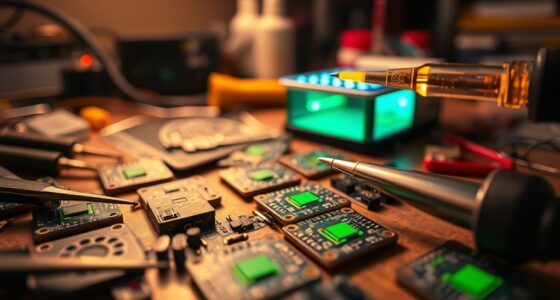To extend your smartphone’s battery life, activate power-saving modes early and limit background activity. Reduce screen brightness or enable auto-brightness to save energy. Turn off unused features like Bluetooth, Wi-Fi, and location services when not needed. Manage app usage by closing apps when done and restricting background activity. Also, maintain battery health by avoiding extreme temperatures and not keeping your device plugged in at 100% for long. Keep exploring for more effective tips.
Key Takeaways
- Enable power saving modes early and limit background activity to conserve energy.
- Reduce screen brightness manually or activate auto-brightness based on ambient light.
- Turn off Bluetooth, Wi-Fi, and location services when not in use.
- Close unused apps and restrict background activity to prevent unnecessary battery drain.
- Avoid extreme temperatures and avoid keeping the device plugged in at 100% for extended periods.

Smartphone batteries can drain quickly, especially if you’re using your device heavily throughout the day. To make the most of your battery life, it’s essential to understand how to optimize your device’s power consumption. One of the simplest and most effective methods is to activate power saving modes whenever your battery is running low. These modes limit background activity, reduce screen brightness, and disable non-essential functions, helping you stretch each charge further. Most smartphones have a dedicated power saving or battery saver feature you can turn on with a tap; using it proactively can prevent your device from dying unexpectedly. Keep in mind, though, that relying solely on power saving modes isn’t enough to maintain ideal battery health over time. To ensure your battery stays in good condition, avoid letting it completely drain regularly and try not to keep it constantly charged at 100%. Instead, aim to keep your battery level between 20% and 80% whenever possible.
Activate power saving modes early to extend your smartphone’s battery life and prevent unexpected shutdowns.
Managing screen brightness is another key step. Your screen consumes a substantial portion of your battery, so reducing brightness or enabling auto-brightness can make a noticeable difference. When you’re in a well-lit environment, auto-brightness adjusts the screen to an appropriate level, conserving energy without sacrificing visibility. Additionally, turning off features you’re not using, like Bluetooth, Wi-Fi, or location services, can prevent unnecessary battery drain. These functions often run in the background, even if you’re not actively using them, so disabling them when not needed is a smart move.
Be mindful of app usage as well. Some apps consume more power than others, especially those that run continuously or frequently update content in the background. Close apps when you’re finished using them and check your device’s settings to restrict background activity for apps that don’t need to stay active all the time. Regularly updating your apps and phone software can also improve battery efficiency, as developers often optimize power usage in updates. Additionally, understanding how high refresh rates impact power consumption can help you make better choices about your device settings, especially if you prioritize longer battery life over ultra-smooth visuals.
Lastly, taking care of your battery’s overall health will ensure it retains capacity longer. Avoid exposing your device to extreme temperatures and don’t keep it plugged in at 100% for extended periods, as this can degrade the battery over time. Using your phone with these tips in mind helps you maintain a healthier battery, which translates into longer-lasting charge and better device performance. By combining power saving modes with mindful usage habits, you can considerably extend your smartphone’s battery life and keep it running smoothly for longer periods.
Frequently Asked Questions
Does Closing Background Apps Save Significant Battery?
Closing background apps can save some battery, but the impact isn’t huge if you manage app refresh settings properly. Background app management prevents apps from running unnecessarily and draining power, while adjusting app refresh settings limits how often apps update in the background. You should routinely close apps you’re not using and tweak these settings to maximize battery life, especially when your phone’s running low.
How Does Screen Resolution Affect Battery Life?
Higher screen resolution and display quality consume more battery because your device works harder to render sharper images. If you lower your screen resolution, you’ll see a noticeable boost in battery life, especially during extended use. Choosing a lower resolution can reduce power drain without sacrificing much display clarity. So, adjusting your screen resolution based on your needs helps conserve battery and extends your smartphone’s usability throughout the day.
Can Using Airplane Mode Extend Battery Lifespan?
Imagine giving your phone a gentle breather—using airplane mode benefits your device by reducing background activity, which can help conserve battery. This simple step can markedly extend your battery lifespan, especially during long trips or when your signal is weak. When you activate airplane mode, you cut down on unnecessary power drain, allowing your smartphone to last longer. It’s a quick, effective way to keep your device energized when you need it most.
Do Different Smartphone Brands Have Varying Battery Efficiencies?
Yes, different smartphone brands have varying battery efficiencies due to differences in battery technology and charging standards. Some brands use advanced battery tech that lasts longer and charges faster, while others may not optimize charging standards, affecting overall efficiency. You’ll notice better longevity and performance when a brand invests in quality battery tech and implements newer charging standards, making your device more reliable and longer-lasting in everyday use.
How Do Battery-Saving Modes Impact App Performance?
They say, “A wise man saves for a rainy day,” and using battery-saving modes proves it. These modes reduce background activity, which can impact app performance, making apps run slower or restrict updates. While they lower battery consumption and extend your phone’s life, you might notice some apps don’t perform as smoothly. If you’re willing to trade a bit of speed for longer battery life, they’re worth using.
Conclusion
By following these simple tips, you’ll keep your smartphone’s battery thriving like a well-tuned engine, ready to power your day’s adventures. Imagine your device as a delicate garden, where each mindful action—dimmed screen, closed apps—nurtures its essentiality. With a little care, your battery won’t just last longer; it’ll become a loyal companion, seamlessly supporting your busy life. Keep these habits in mind, and enjoy a device that stays energized, no matter where your journey takes you.